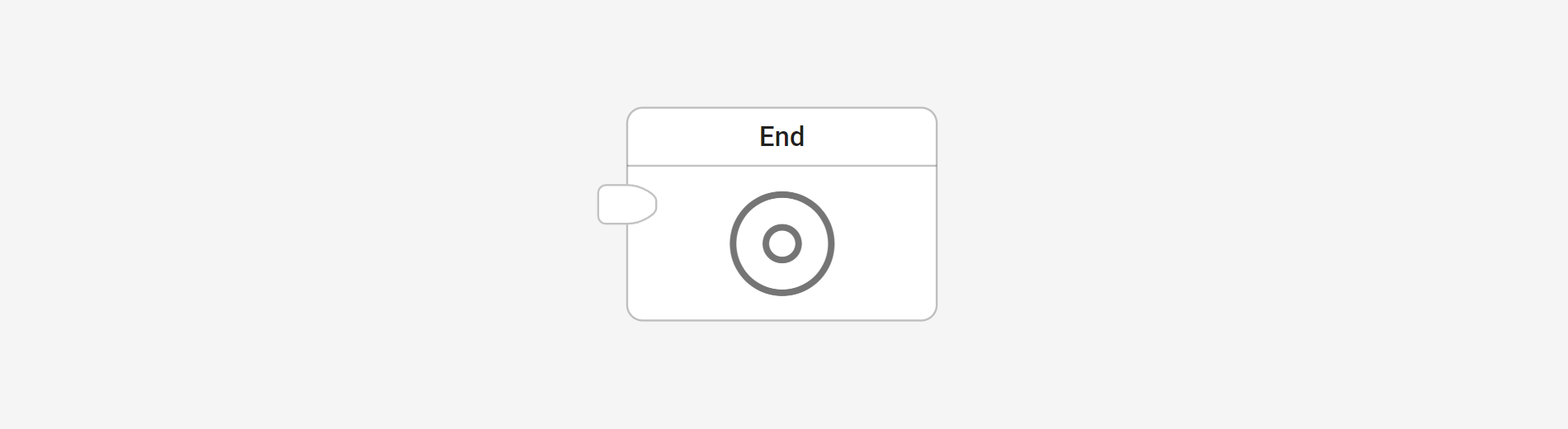The End block is used to set the end point of the flow.
Connect the output of a block with the input of the End block to end the flow.
Example:
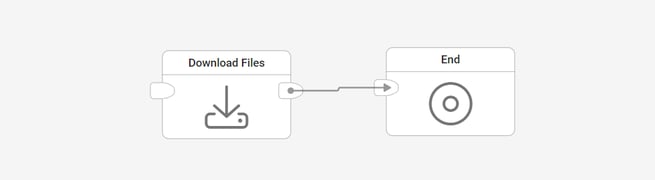
Result:
End of the flow.
Tips and best practices:
The End block does not have to be set. If no End block is set, Centrldesk sets the end point itself.
Library:
General