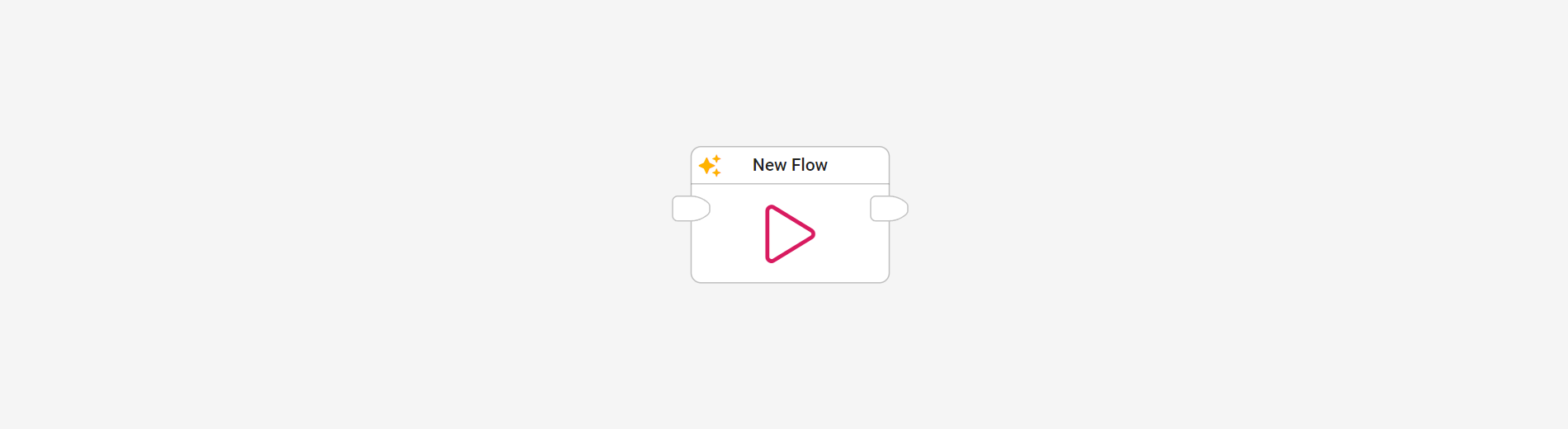The Use Flow block in the Flow Editor is used to run sub flows within flows.
Example:
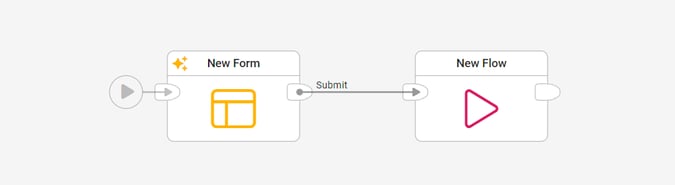
Sub flows can be connected to other blocks within the flow editor.
Result:
The sub flow with all it's blocks and logics is executed and if any outputs are defined in the sub flow the output is made available in the next blocks of the flow.
Tips and best practices:
-
Library:
Flow Components