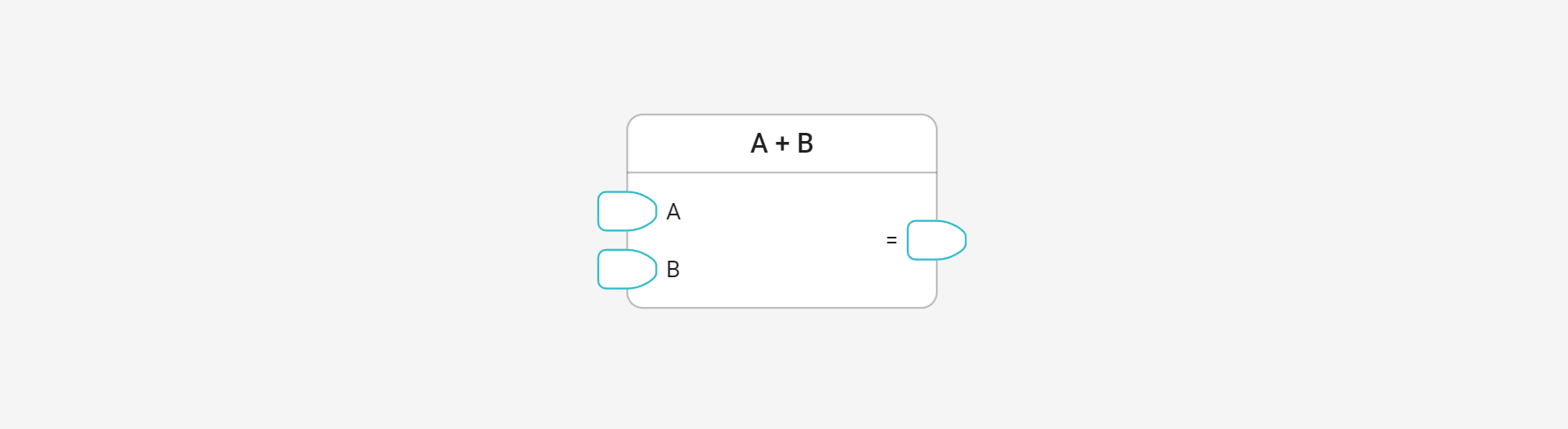The A+B block adds two values and returns the sum.
Example:
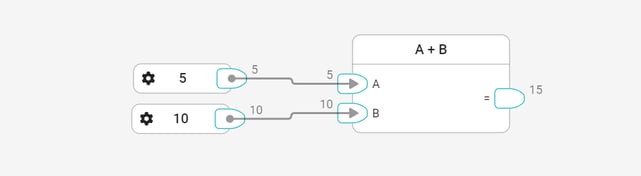
Input A with value 5 and Input B with value 10 calculate the output value 15.
Result:
Sum of Input summand A and Input summand B.
Tips and best practices:
If more than two values should be added, then use the Sum block. With the Sum block, any number of values can be added.
All mathematical blocks can calculate floating-point numbers. The separator is a dot, not a comma. Example: 1.5 + 2.7 = 4.2
Library:
Math