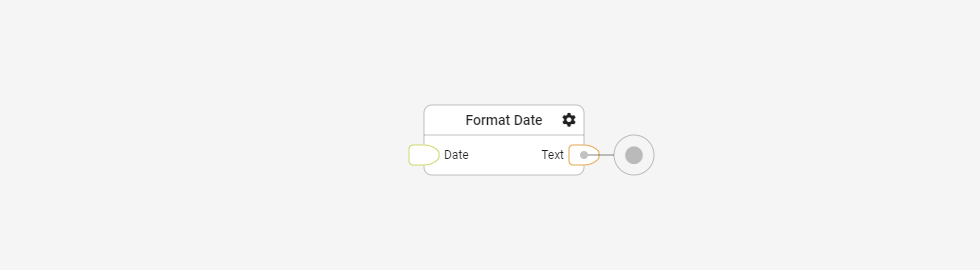The Format Date block is used to convert a date to a text.
Example A:
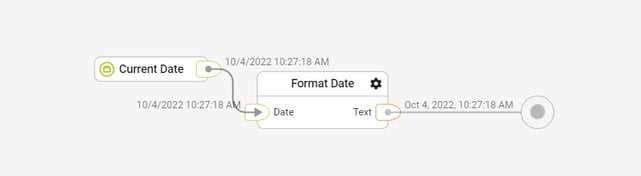
The input date is converted to text.
Example B:
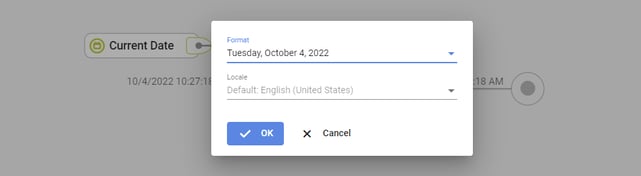
Clicking on the gear icon opens a dialog where the formatting of the date can be configured.
Result:
The input date is converted from a date to a text. The formatting of the date can be configured.
Tips and best practices:
-
Library:
Date