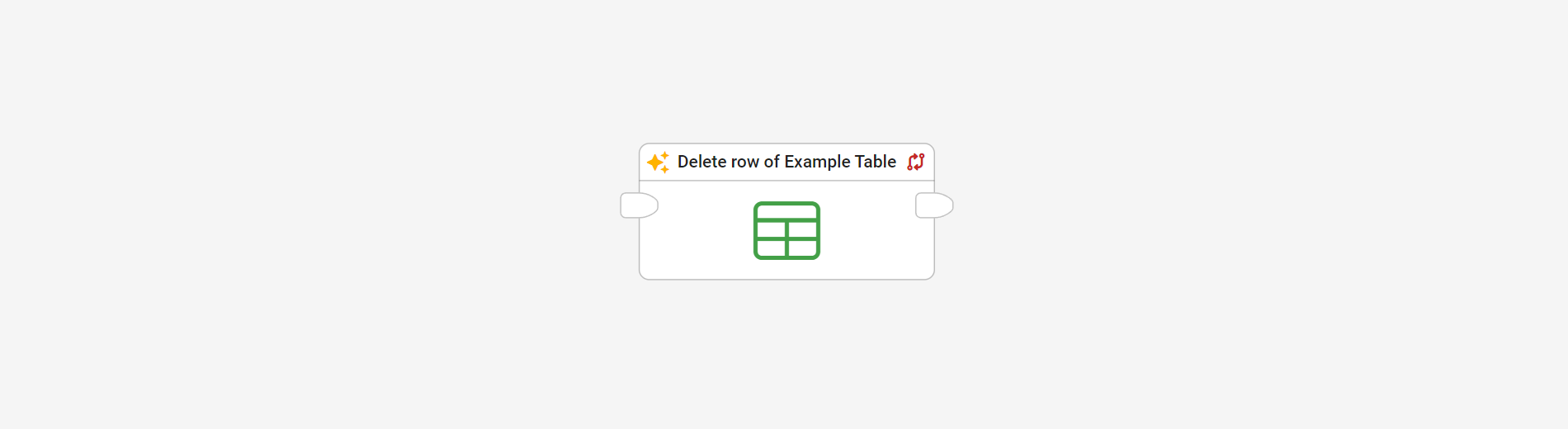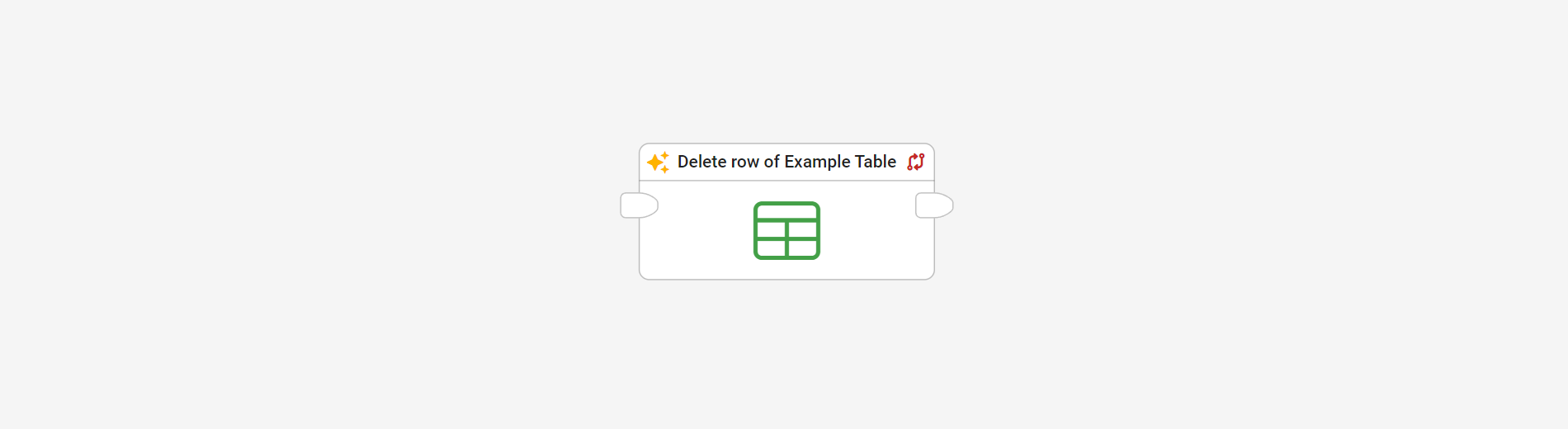The delete row of table block in the flow editor is used to delete data of a table row.
Through this block, rows can be deleted within the database table. The following example shows how it works.
Example:
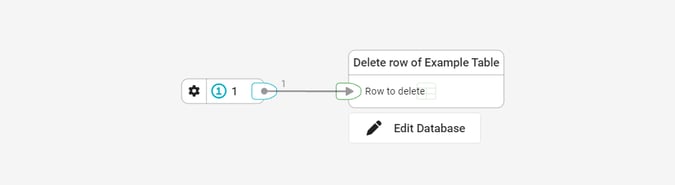
The Row to delete value specifies the row number of the database table entry to be deleted.
Result:
A delete row of table block in the flow editor.
Tips and best practices:
-
Library:
Flow Components