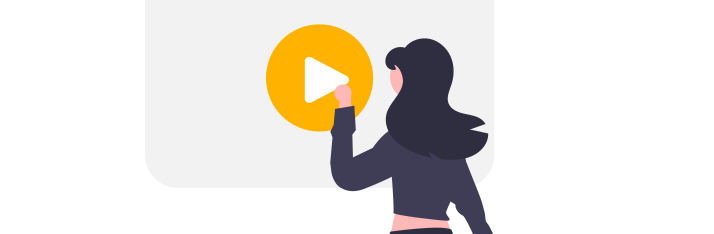How to send mail
In this video, you will learn how to send mail using the send mail block.
In this video, you will learn how to send mails using the send mail block.
Steps:
- We start in the Flow Editor.
- Add a Send mail block under Interaction via drag & drop.
- Confirm the dialog with OK.
- Then we connect the outputs of both Convert to PDF blocks to the input of the Send Mail block.
- Now we select the Send Mail block and click on connect data.
- The Send Mail block has several inputs that can be filled with values.
- Add a value block with type text and value 'My First Email Title' under Interaction via drag & drop.
- Confirm the dialog with OK.
- Add a value block with type text and value 'My First Email Message' under Interaction via drag & drop.
- Confirm the dialog with OK. Connect the value of the title to the Subject input and the value of the message to the Message input.
- Add a user block under Users via drag & drop.
- Connect the user to the Recipient input.
- You can add as many users as you want.
- Add the Converted PDF under Convert to PDF via drag & drop.
- Connect the converted pdf to the attachment input.
- You can add as many attachments as you want.
- Now you can close the logic editor dialog by clicking in close.
- In preview mode, we can now see the result.